Getting Started with Ghostty: A Native, Fast, and Feature-Rich Terminal Emulator
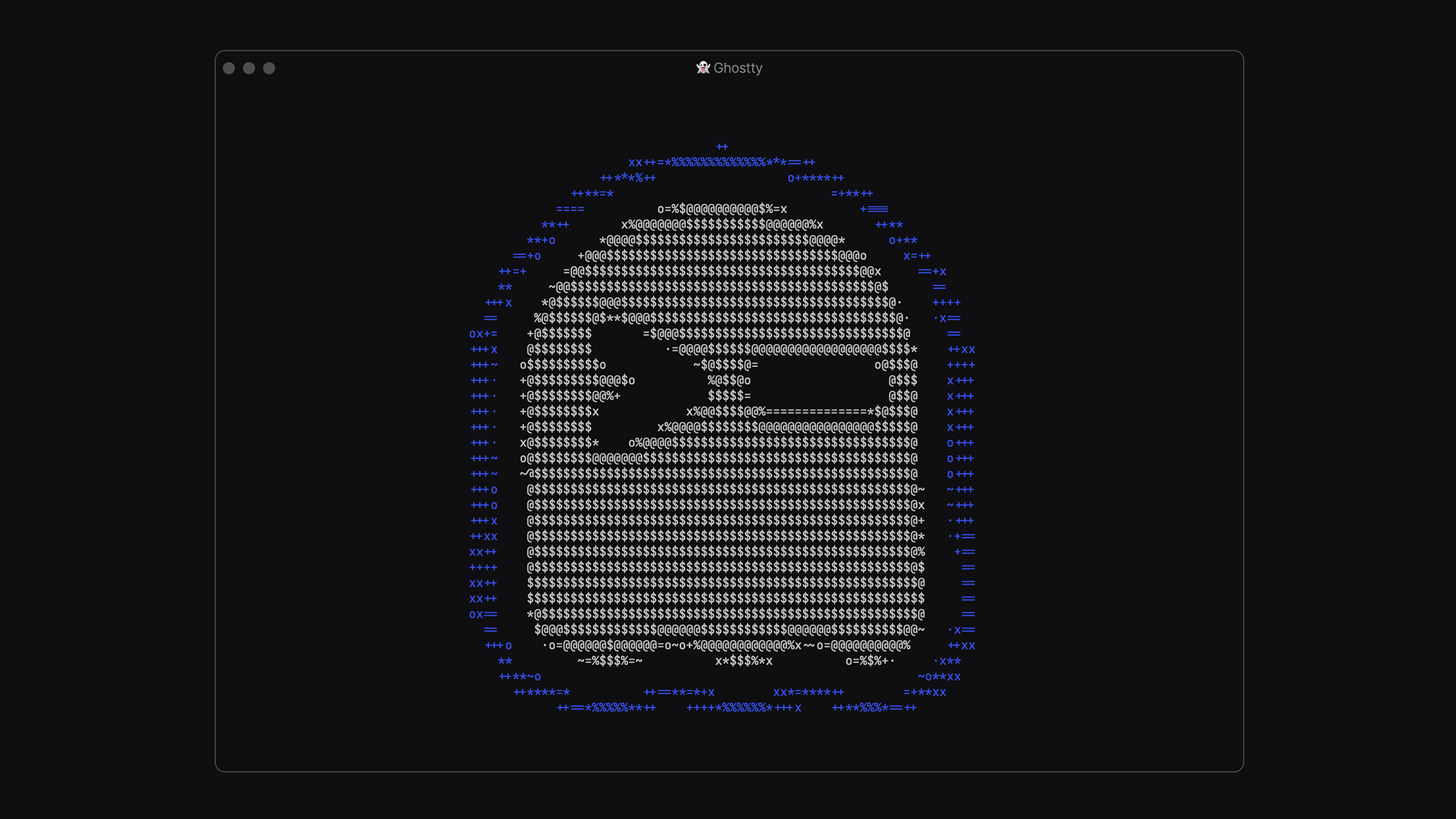
Ghostty is a new terminal emulator by Mitchell Hashimoto, and it’s worth a look if you’re someone who lives in the command line. The pitch is simple: fast, feature-rich, and native—no compromises. Most terminals make you pick two out of the three. Ghostty tries to deliver on all fronts, and it’s got enough polish to feel like it might actually pull it off.
Let’s break it down.
What Makes Ghostty Different?
Native, Everywhere. Ghostty embraces the platform it’s running on. On macOS, it’s built with AppKit and SwiftUI. On Linux, it uses GTK4 through Zig. Tabs, splits, shortcuts—it all feels right at home. And on macOS, it takes things further with features like Quick Look integration and support for force touch. This isn’t a one-size-fits-all approach; it’s tailored.
Feature-Rich Without the Bloat. Ghostty doesn’t just check boxes; it adds meaningful capabilities. Kitty graphics protocol support, native tabs and splits, light/dark mode switching, and more. It’s the little things, like seamless system integration and thoughtful defaults, that make it feel intentional.
Fast Where It Counts. Startup time, smooth scrolling, framerate—you’ll notice the difference. Ghostty doesn’t claim to blow everything else out of the water, but it’s undeniably fast. It’s the kind of performance you don’t know you’ve been missing until you use it.
Getting Started with Ghostty
-
Download and Install. Head to the Ghostty GitHub page to grab the latest release. Installation is straightforward, with instructions for both macOS and Linux.
-
Customize Your Workflow. Once installed, take a few minutes to explore the settings. Ghostty is built to fit into your workflow, whether that means enabling native tabs, tweaking theme settings, or setting up splits.
-
Explore the Features.
- Kitty Graphics Protocol: A game-changer for rendering visuals directly in the terminal.
- Tabs and Splits: All native, no janky custom widgets.
- Automatic Theme Switching: Light and dark mode, synced with your system.
-
Join the Community. Ghostty’s Discord is where the magic happens. Whether you’re looking for tips, offering feedback, or just hanging out with fellow terminal nerds, it’s a great resource.
The Bottom Line
Ghostty isn’t trying to reinvent the wheel—it’s just making a better one. If you’re happy with your current terminal, great. But if you’ve ever thought, What if this was faster? What if it felt more like part of my OS? Ghostty might be exactly what you’re looking for.
It’s not perfect (what is?), but it’s exciting. And even at version 1.0, it’s a solid option for anyone who spends time in the terminal. Grab it, try it out, and see if it clicks for you.
Sprouts 🌱 are early ideas that might need revision and attention.
Saplings 🌿 are a step above—not fully developed but more fleshed out than sprouts.
Evergreens 🌲 are complete and likely won't be updated anymore.
Read more about my digital garden.